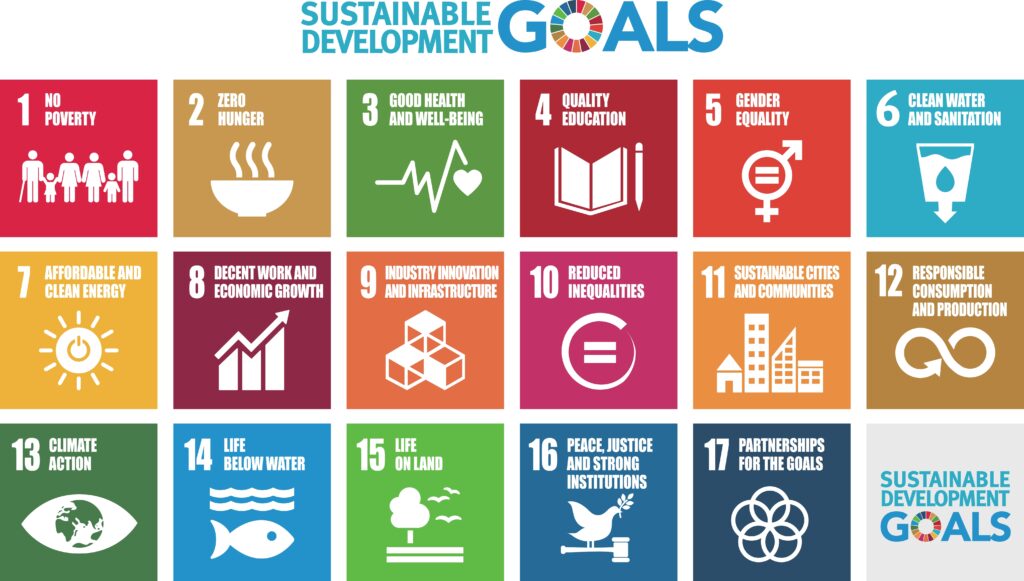Over the past several months, we have received feedback from our clients on the problems and challenges they face. Based on this feedback we have made several upgrades to our solutions in light of these challenges, to enhance the user experience.
These upgrades enable clients to:
- Track performance of factories and lines from any location
- Capture process data by creating live feeds to a. existing process controls b. existing ERP or MES applications c. Digital forms d. Low-cost IoT retrofit
- Define KPIs and display live on any device with drill-down capability to any detail required
- Live data is of little value unless action is taken. Our solution automatically triggers action and tracks if KPI is missed, that can be reviewed in Operations meetings
- Run meetings, track actions, attendance, and outcomes
- User configuration capability to set up meetings, KPIs and set KPI targets, shifts, working days etc
- Optimise Production floor efficiency with our Customer order management module including material, tooling, quality. Labour utilisation, capacity utilisation, downtime monitoring
- Manage equipment with our Maintenance management module
- Is Multi-lingual
Our focus with each client is to get the most out of existing software systems and hardware, keeping cost to a minimum.
For example we recently we connected to a 25-year BPCS (Infor) ERP system and automated data reporting for live use on the production floor in parallel with our software.
The following are some example screenshots. If you would like to discuss further we would be happy to arrange a demo over Microsoft Teams.
The homepage shows factories(or lines) and we can display any high level metrics associated with each on this page

When you click on the map it shows each factory (or lines) and any relevant metrics

Clicking on any factory takes you to the performance of that factory, live showing performance for the day and current hour.

If KPI turns red an action automatically goes to the function responsible to track the issue to closure
By clicking on the dial takes you to the action tracking. Here you can filter by KPI, Function, day week etc and get the status of any KPI miss
If a person gets an action they are alerted by email.

Detailed drill down to live data showing problems that need to be addressed with the data needed to address them

Other screens include:
- Shift Planner
- Working Days setup
- KPI target configuration
- Admin tools to set up users, meetings, and action configuration
- Forms for capturing data in the process
- Order management
- Maintenance management
For more details or to arrange a demo please contact us by phone or email